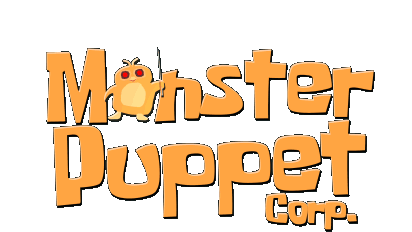Soft IK
Currently supported maya versions: 2018 / 2019 / 2020 / 2022 / 2023 / 2024 (more on request)
Download instructions
4 simple steps to use the maya tool
Download and install the toolset.
Launch maya and open the license manager in the Monster Puppet menu
Switch to the plugin you would like to purchase and hit the request license button. Now enter your email address, specify a plan and copy the request code.
1
Install tools & request key
You can skip this step if you already have the MK Maya tools installed!
→
Purchase the plugin on Gumroad (make sure the plan is identical to the request code). Paste the request code from maya to the checkout
“Request key” field here!
Gumroad will now issue a license key at the bottom of the purchase confirmation
2
Purchase on gumroad
→
Head over to maya and load the purchased plugin or alternatively execute the MEL command mkLicense to show the license manager.
Switch to the right plugin the list and paste your license key. After a few seconds the license should be fully activated and the plugin loaded.
3
Paste license code in maya
→
↓
Using it
Make sure your IK handles have a parent
(IK controllers or whatever you prefer to animate)Select IK handles and select “Create Soft IK’ from the tools menu
Tweak settings via the Soft IK node